Greetings to all our dear customers!
Starting from 04.01.2020, the website www.unitra.mn, which is an online store of equipment and tools of Unitra LLC, accepts requests for PRICE OFFERS using the shopping cart system. This solved the problem that users were having trouble with. In the past, the problem of users who were interested in many products and having to fill out FORMs multiple times has been completely solved, and the USER has to fill out the form only once when he clicks on a request for a price quote on any number of products.
INSTRUCTIONS 1
Select the product you are interested in and click the ADD TO CART button. In addition, a button to select the quantity has been added.
(See the picture for an example)
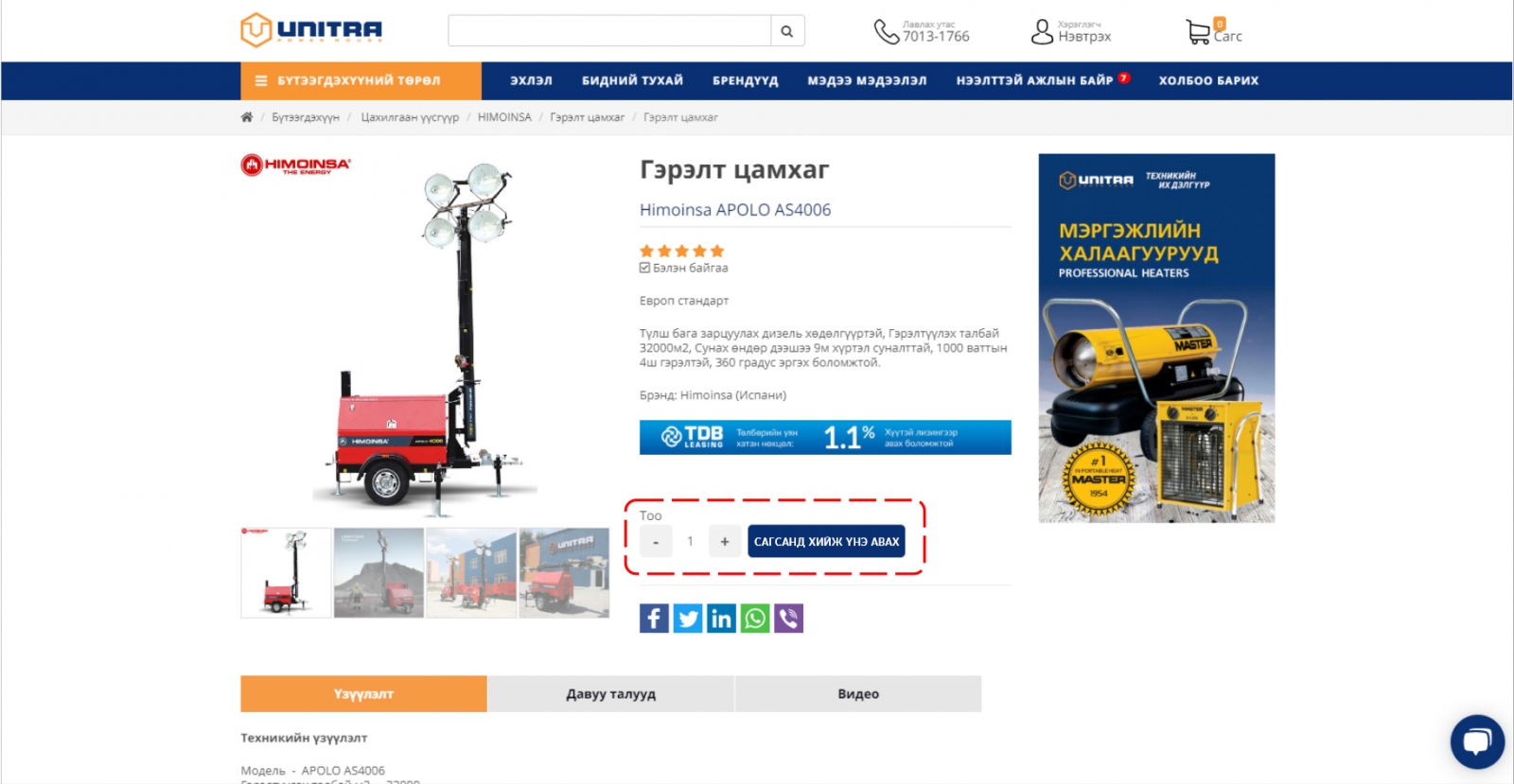
INSTRUCTIONS 2
When you click the GET PRICE OFFER button, the CART system will automatically be added. You can select any number of products and each time you click on the request for a quote, they will be added to the cart.
(See the picture for an example)
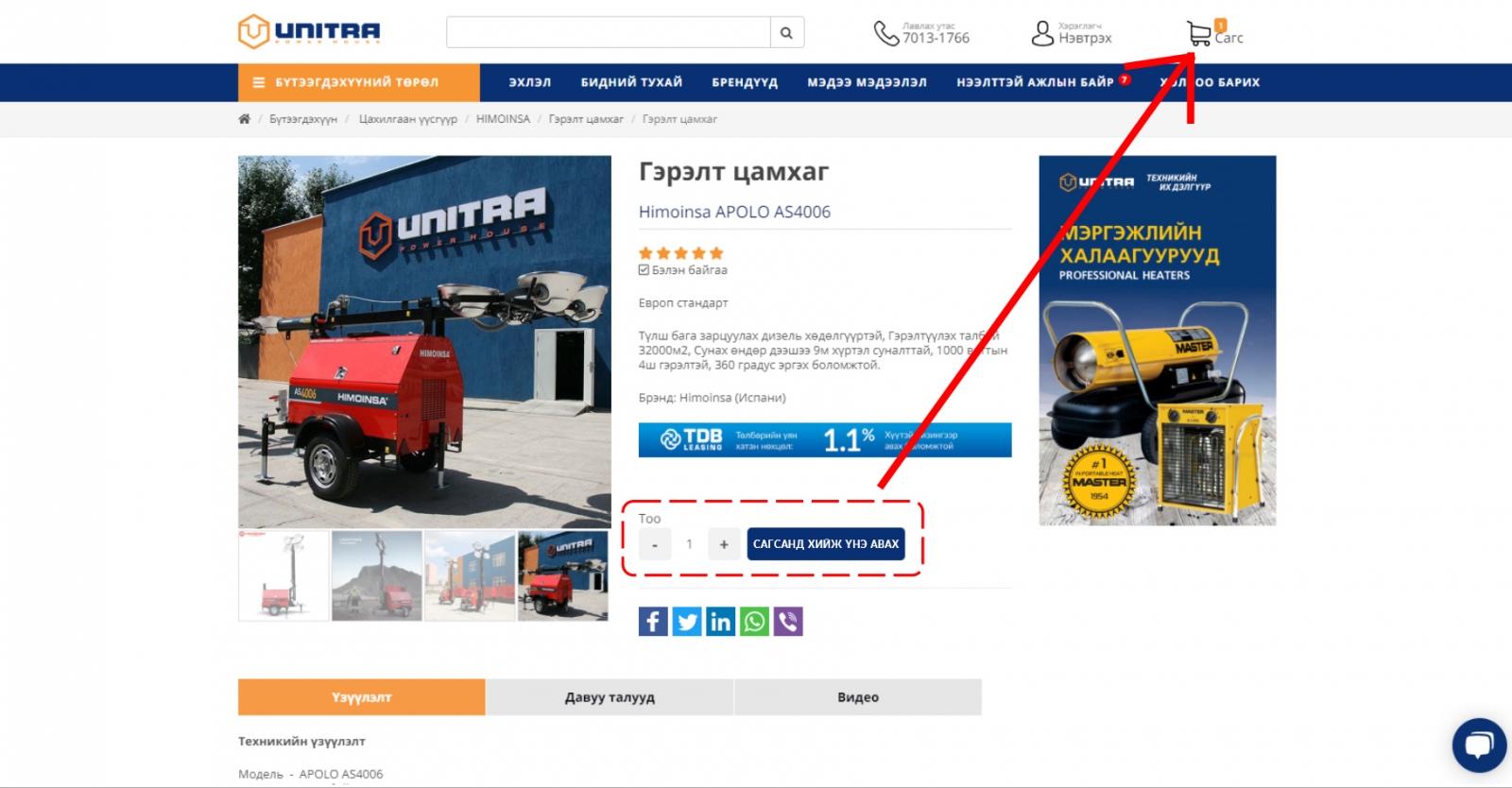
INSTRUCTIONS 3
Submit your request for a BASKET quote. When you have finished selecting your products, click the CART section.
The section will display the products you have selected, and when you are done checking whether or not to edit, click the CONTINUE button.
(See the picture for an example)
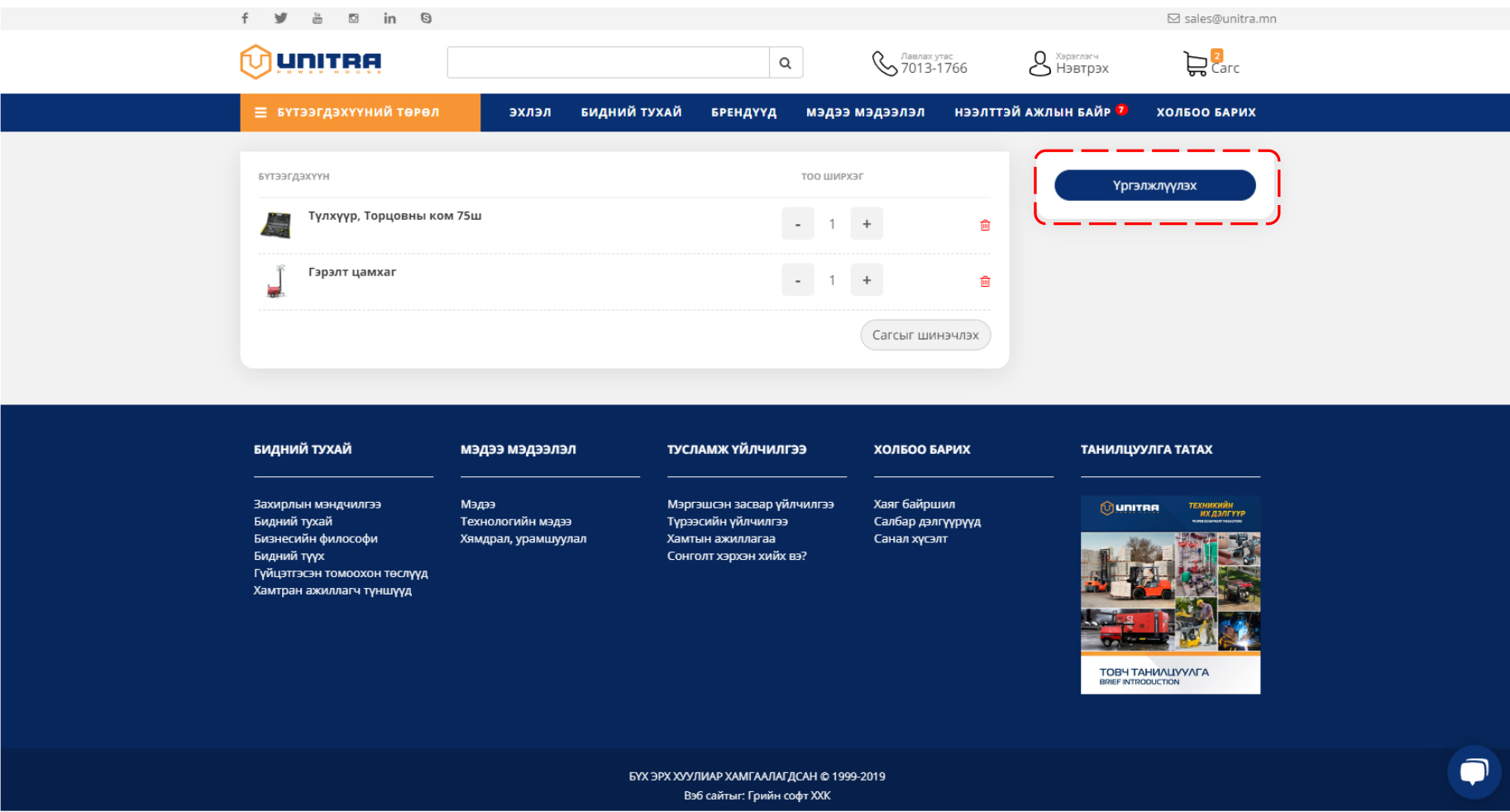
INSTRUCTIONS 4
FORM filling section. In this section you will fill in your information. After filling out, click the SEND REQUEST FOR QUOTATION button.
In this way, YOUR request for a quote will come directly to us, and the information officer will act promptly according to your request.
(See the picture for an example)
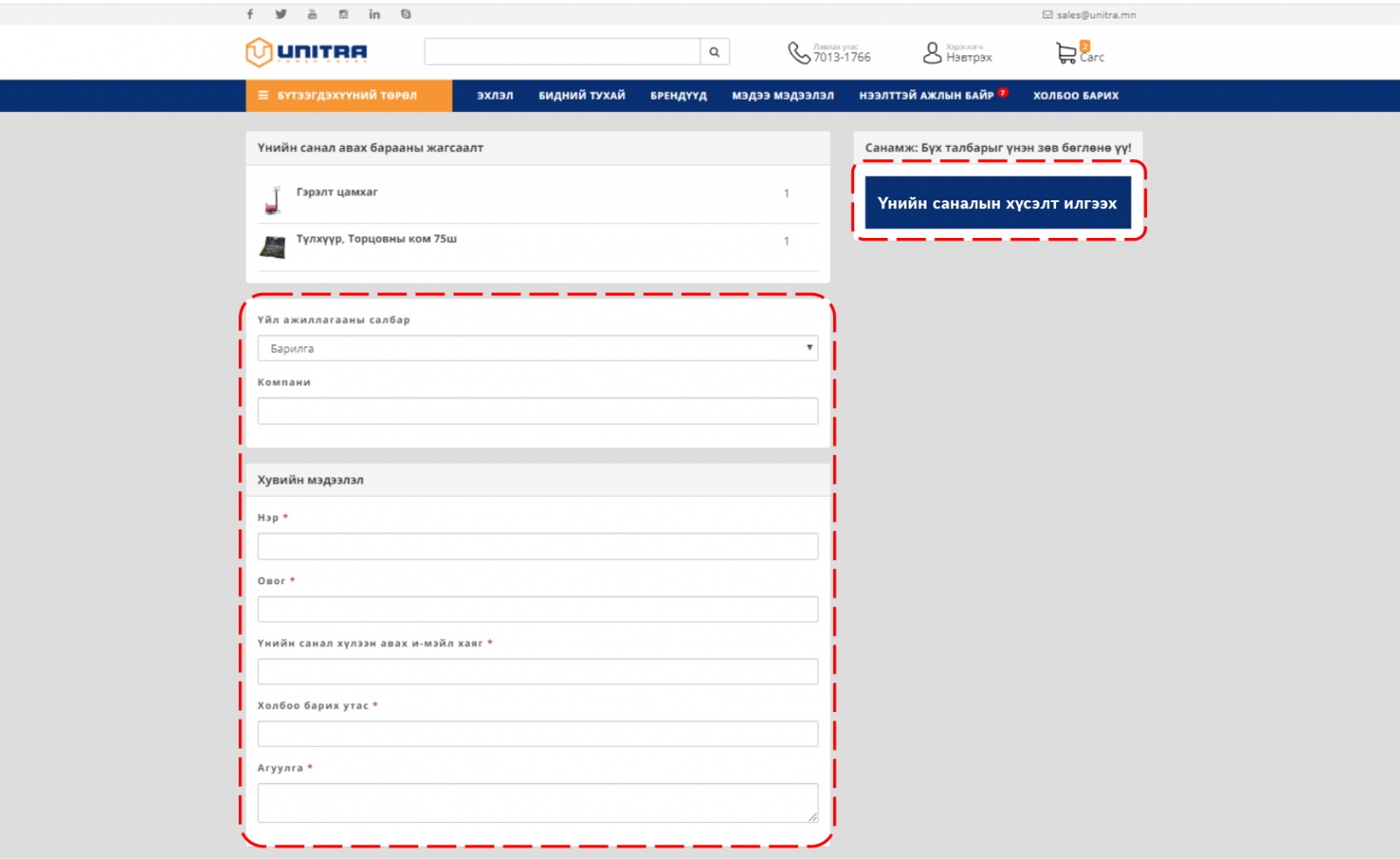
INSTRUCTIONS 5
After pressing the SEND REQUEST button, you will receive a message saying that it has been sent successfully. Also, an e-mail will automatically be sent to YOUR e-mail address saying that it has been received.
Thank you for contacting Unitra LLC.
(See the picture for an example)
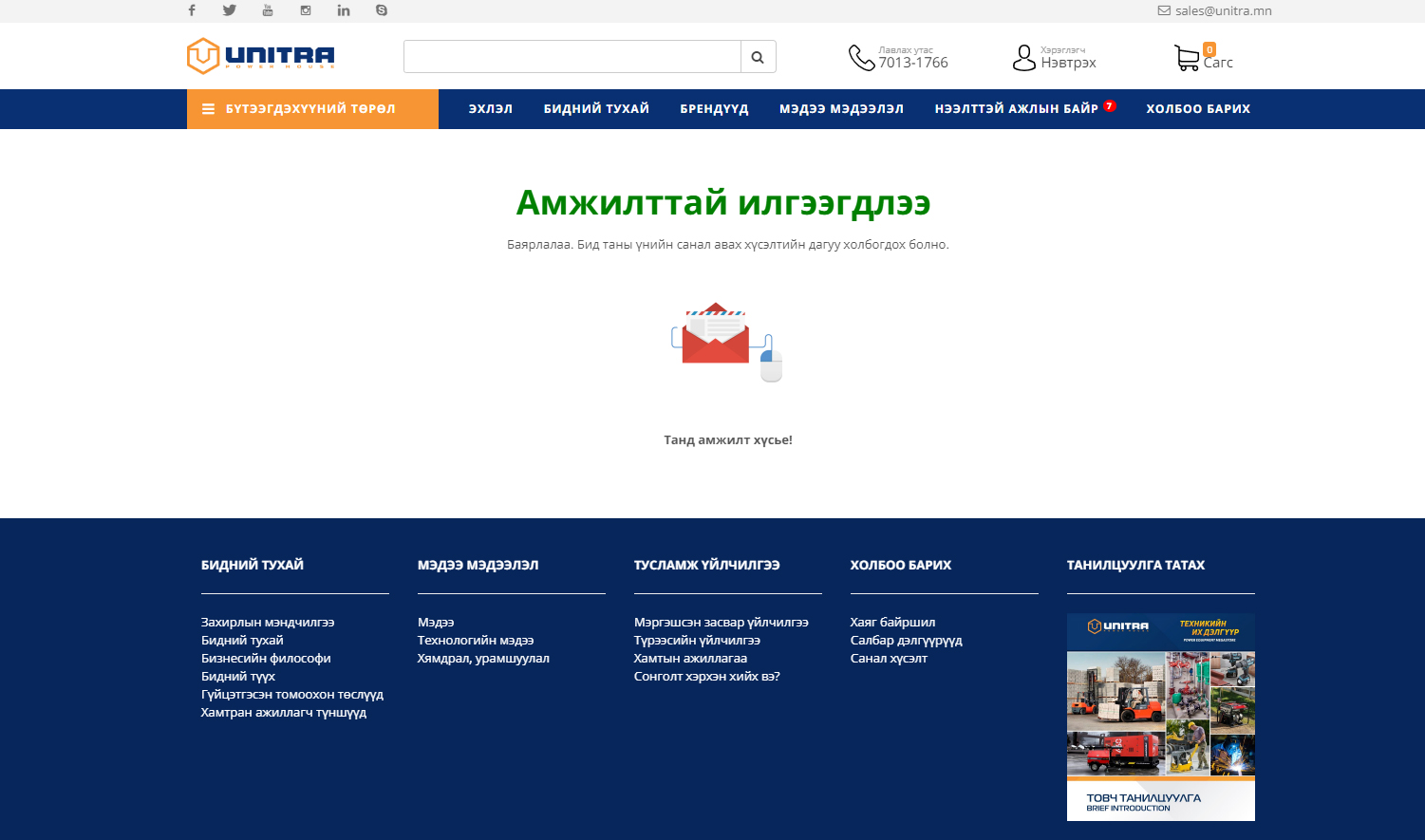





 Anar
Anar 














